Welcome to the world of
web design!
web design!
Here, you will learn how to create beautiful, functional, and modern websites. We start with the basics like typography, color schemes, and layout, and move on to more advanced topics—interactivity, animation, and user experience (UX). Our site provides resources to help you not only develop your skills but also find inspiration.
Websites for Color Schemes:
This block contains a selection of useful tools for designers that help create and customize color palettes. These websites offer unique features, from simple color selection to advanced color interactions. Coolors allows you to easily edit and save palettes, Adobe Color is based on color harmonies, and Paletton helps visualize how colors work together. These resources will be of interest to anyone working with web design and graphics.
- CoolorsCoolors – A palette generator with options for editing and saving.
- PalletonPaletton – A palette generator that helps visualize color interactions.
- Adobe ColorAdobe Color – A popular tool for creating color schemes based on color harmonies.
Basic Color Palette
Key Features:
- Quick palette generation
- Extract palettes from images
- Export in various formats
Websites for Layouts
This block features websites that provide tools for creating layouts. These resources help you design page structures using CSS Grid or Bootstrap, offering flexible solutions for both beginners and experienced designers and developers.
-
Grid by Example
Grid by Example – This website offers various examples of using CSS Grid for creating responsive layouts. It helps you understand how to work with the Grid system and apply it to your own projects.
-
LayoutIt
LayoutIt – A Bootstrap-based layout generator that allows you to visually create page structures without manually writing code. It's an excellent tool for quickly building responsive websites.
-
CSS Grid Generator
CSS Grid Generator – An intuitive tool for generating layouts based on CSS Grid. You can create complex grids with just a few clicks and get the ready-to-use code for your website.
Awwwards
Awards for the best websites for design, creativity, and innovation. An inspiring source for web designers.
awwwards.com
Dribbble
A platform for designers to share their work, concepts, and receive feedback.
dribbble.com
Behance
A network for designers to publish portfolios and explore projects across various design fields.
behance.net
Muzli by InVision
A daily dose of design inspiration, featuring the best projects and articles on web design.
muz.li
CSS Design Awards
Awards for creative web design with excellent examples of interfaces and UX.
cssdesignawards.com
CodePen
A platform for creating and showcasing HTML, CSS, and JavaScript code. You can find ready-made design elements and use them in your projects.
codepen.io
CSS-Tricks
A resource with numerous examples and code for various design elements, such as animations, styling, and grids.
css-tricks.com
Codrops
A collection of tutorials, articles, and ready-made solutions for modern web design and interactions.
tympanus.net/codrops
Free Frontend
A site with free code examples for web design, including UI elements, animations, and forms.
freefrontend.com
Bootstrap
A popular framework for creating responsive websites. You can use ready-made components and templates.
getbootstrap.co
