Contact Us
If you have any questions or suggestions, please fill out the form below.
By submitting this form, you agree to the processing of your personal data.
Interactive Drawing Canvas
Description: Our interactive drawing canvas allows users to freely create images right in their browser. It's an excellent tool for artists, designers, or anyone who wants to instantly bring their ideas to life.

Draw or choose a file and edit! Save in sizes 600 x 600, 1024 x 1024, 1600 x 1600! You can change the background to white, black, or transparent upon saving! Files are saved in PNG format!
Sorry, this feature is only available on a large screen!
Features:
- Brush Drawing: Users can draw on the canvas using a brush, whose color and thickness can be easily adjusted.
- Color Selection: A color palette is located at the bottom of the canvas, allowing you to choose any desired shade for your drawing.
- Responsive Design: The canvas automatically adjusts to the screen size, ensuring comfortable drawing on any device.
How to Use:
- Select Color: Use the color palette below the canvas to choose the color you want to use.
- Start Drawing: Click and hold the left mouse button to start drawing. Move the cursor to create lines.
- Release the Mouse Button: Release the button to finish the current line. You can start a new line anywhere on the canvas.
Technical Details: The canvas is implemented using the HTML5 <canvas> element, which provides powerful capabilities for graphic rendering in browsers. JavaScript is used to handle mouse events and manage drawing.
